How to mark more clear photo by Ezcad software
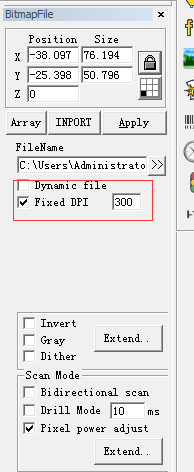
EZCAD software introduction
EZCAD is a software program used for laser marking and engraving. It is commonly used in industries such as electronics, automotive, medical, and aerospace to mark and engrave various materials including metals, plastics, ceramics, and more. EZCAD offers a user-friendly interface and a wide range of features and capabilities to create precise and high-quality laser markings. Some of its key features include support for various file formats, barcode and serial number generation, text and graphics editing, parameter control, and real-time preview. EZCAD is compatible with different laser marking systems and can be easily integrated into existing production lines.
EZCAD software is popular for laser marking machine. To set the appropriate DPI parameters, generally 100~500. According to the spot size setting, the larger the DPI value. The smaller the laser spot, the finer the picture. The power of the laser should also be set properly. The laser power is too large, and the image is white. The laser power is too small, the image is too dark, and more experiments should be done according to the actual effect.
Normally, the higher the selected picture pixel, the better. EZCAD software is also workable for other mark machine. such as, co2 laser marking machine. Mopa laser marking machine. Fiber laser marking machine. Mini type laser marking machine, desk top laser marking machine. Enclosed type laser marking machine. No mater the laser machine type, EZCAD software is all workable for them.
